Root image analysis with python¶
This tutorial provides the description of how to do analyse root images with rhiziscan using the python programming language. A minimal knowledge of python is recommanded.
Content of this tutorial
- To process one root image, you will needs:
- to select an image (or image file name) to be analysed
- to choose the suitable pipeline parameters
In this tutorial, we use an image provided with the package:
>>> from rhizoscan import get_data_path
>>>
>>> filename = get_data_path('pipeline/arabido.png')
>>> assert os.path.exists(filename), "could not find test image file:"+filename
Step by step image analysis¶
First import the rhizoscan modules we need, and matplotlib to view intermediary output:
>>> from rhizoscan.root.pipeline import load_image, detect_petri_plate, compute_graph, compute_tree
>>> from rhizoscan.root.pipeline.arabidopsis import segment_image, detect_leaves
>>>
>>> from matplotlib import pyplot as plt
First step: load the image from file:
>>> image = load_image(image_filename)
>>> plt.imshow(image);
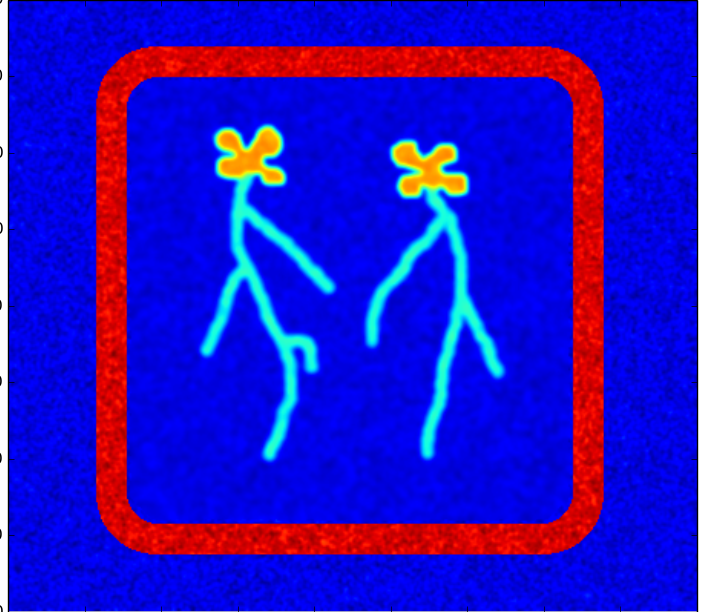
Then find the petri plate in the image, as a image mask
>>> pmask, px_scale, hull = detect_petri_plate(image,border_width=25, plate_size=120, fg_smooth=1)
>>> plt.imshow(pmask);
Segment the root (and leaf) pixels:
>>> rmask, bbox = segment_image(image,pmask,root_max_radius=5)
>>> plt.imshow(rmask);
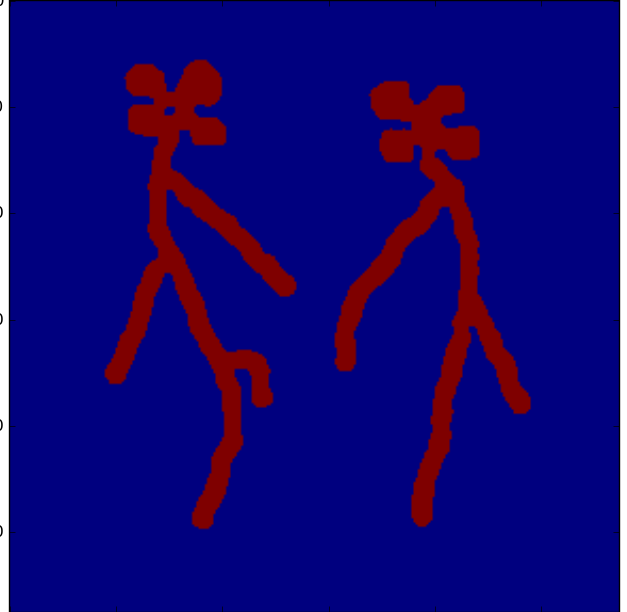
Find the seed of the root system:
>>> seed_map = detect_leaves(rmask, image, bbox, plant_number=2, leaf_bbox=[0,0,1,.4])
>>> plt.imshow(seed_map);
>>> #plt.imshow(seed_map+rmask); # to view the seed map on top of the binary mask
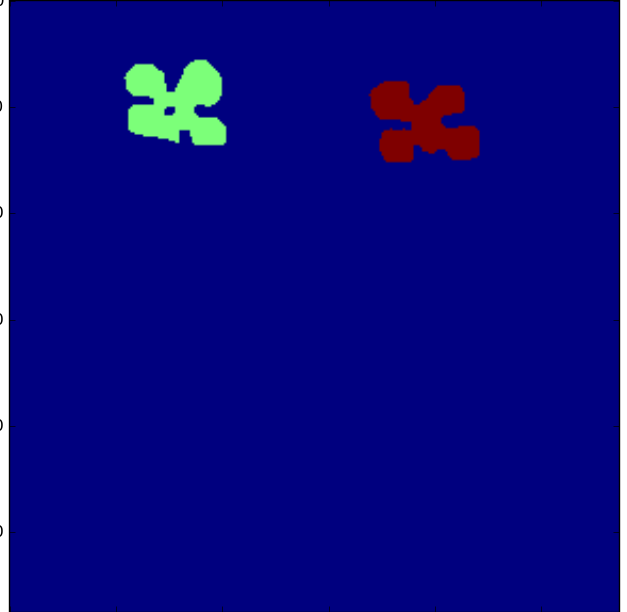
Compute the graph for the root system
>>> graph = compute_graph(rmask,seed_map,bbox)
>>> graph.plot()
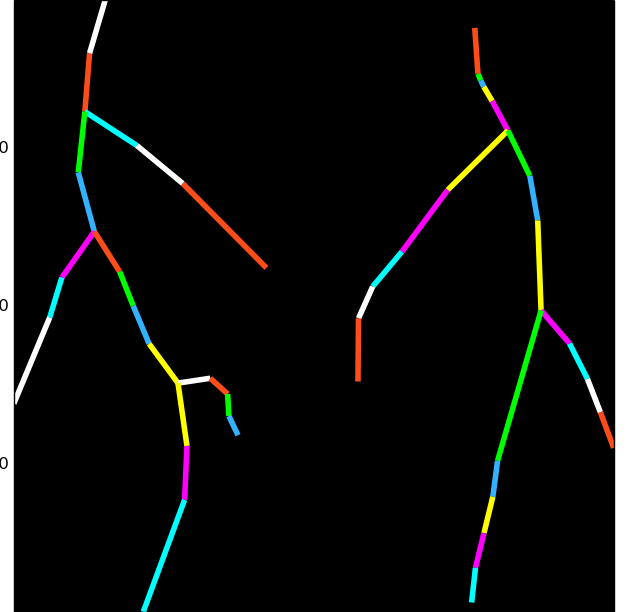
Finally, compute the RSA tree:
>>> tree = compute_tree(graph, px_scale=px_scale)
>>> tree.plot()
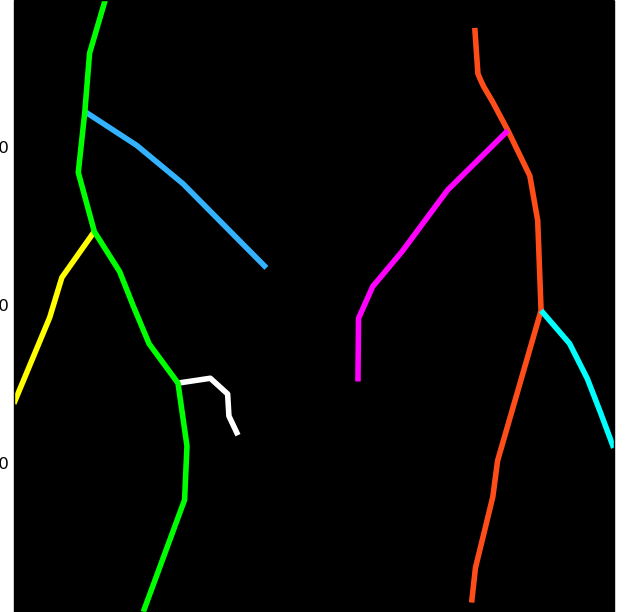
It is probably necessary to convert this RSA tree to MTG format, for interoperability:
>>> from rhizoscan.root.graph.mtg import tree_to_mtg
>>> rsa = tree_to_mtg(tree)
To save this (root) mtg in a rsml file:
>>> from rsml import mtg2rsml
>>> from rsml.continuous import discrete_to_continuous
>>>
>>> rsa_cont = discrete_to_continuous(rsa.copy())
>>> mtg2rsml(rsa_cont,'some_file.rsml')
Here is the full code:
>>> from rhizoscan.root.pipeline import load_image, detect_petri_plate, compute_graph, compute_tree
>>> from rhizoscan.root.pipeline.arabidopsis import segment_image, detect_leaves
>>>
>>> from matplotlib import pyplot as plt
>>>
>>> image = load_image(image_filename)
>>> plt.imshow(image);
>>>
>>> rmask, bbox = segment_image(image,pmask,root_max_radius=5)
>>> plt.imshow(rmask);
>>>
>>>
>>> seed_map = detect_leaves(rmask, image, bbox, plant_number=2, leaf_bbox=[0,0,1,.4])
>>> plt.imshow(seed_map);
>>> #plt.imshow(seed_map+rmask);
>>>
>>> graph = compute_graph(rmask,seed_map,bbox)
>>> graph.plot()
>>>
>>> tree = compute_tree(graph, px_scale=px_scale)
>>> tree.plot()
>>>
>>> from rhizoscan.root.graph.mtg import tree_to_mtg
>>> rsa = tree_to_mtg(tree)
Using the arabidopsis pipeline¶
The above steps are all contained in the arabidopsis pipeline which is used slike this:
>>> from rhizoscan.root.pipeline.arabidopsis import pipeline
>>> from rhizoscan.datastructure import Mapping
>>>
>>> # 1. Create a namespace to execute the pipeline with input image filename and parameters
>>> d = Mapping(filename=filename, plant_number=2,
>>> fg_smooth=1, border_width=.08,leaf_bbox=[0,0,1,.4],root_max_radius=5, verbose=1)
>>>
>>> # 2. Run the pipeline
>>> pipeline.run(namespace=d);
>>>
>>> # 3. Access computed data (example)
>>> d.tree.plot() # plot the estimated RSA (use an internal RSA graph structure)
>>>
>>> d.rsa # estimated RSA as a MTG
>>> # <openalea.mtg.mtg.MTG at 0x.....>
| TODO: | explain the relation between pipeline and namespace |
|---|
Computed data, final RSA as well as intermediate data, can be store in a given output folder. To do this, one should set the output directory for the namespace, and give the list of data that should be stored:
>>> # set the namespace output directory
>>> import tempfile, os
>>> outdir = tempfile.mkdtemp() # create a temporary directory
>>> d.set_file(os.path.join(outdir,'test'), storage=True)
>>>
>>> # run the pipeline, setting which data to store
>>> pipeline.run(namespace=d, store=['pmask','rmask','seed_map','tree','rsa'])
| TODO: | describe pipeline parameters, or link to pipeline doc |
|---|
Note
The file name of the storage files will all start by the value of test and a suffix made from the data name. E.g. the ̀``seed_map`` image use the suffix “_seed_map.png”, so in our example a file [outdir]/test_seed_map.png will be created.
Once you have finished with the computed data, don’t forget to delete it: either manually using your OS file manager, or with python:
import shutil
shutil.rmtree(outdir)
Dataset analysis¶
| TODO: | update doc |
|---|
An image database can be process easily. For example, using the testing databse of rhizoscan, this is done using the following:
from rhizoscan import get_data_path
from rhizoscan.root.pipeline import database
from rhizoscan.root.pipeline.arabidopsis import pipeline
db = get_data_path('pipeline/arabidopsis/database.ini')
db, invalid, outdir = database.parse_image_db(db)
for elt in db:
pipeline.run(elt)
Finally, if your don’t need it anymore, remove the output directory used by the pipeline:
import shutil
shutil.rmtree(outdir)
Visualisation and measurements¶
Note
Most of the following requires a matplotlib
Todo
split in the 2 previous parts?
plotting graph & tree exemple of getting some measurement from a tree: root.measurement