Root image analysis with visualea¶
Visualea provide a graphical iterface to use openalea components which does not require any programming. If you have installed the rhizoscan package, it should appear in the package manager (click on the triangle on the left of rhizoscan in the package manager to open it and display the package content):
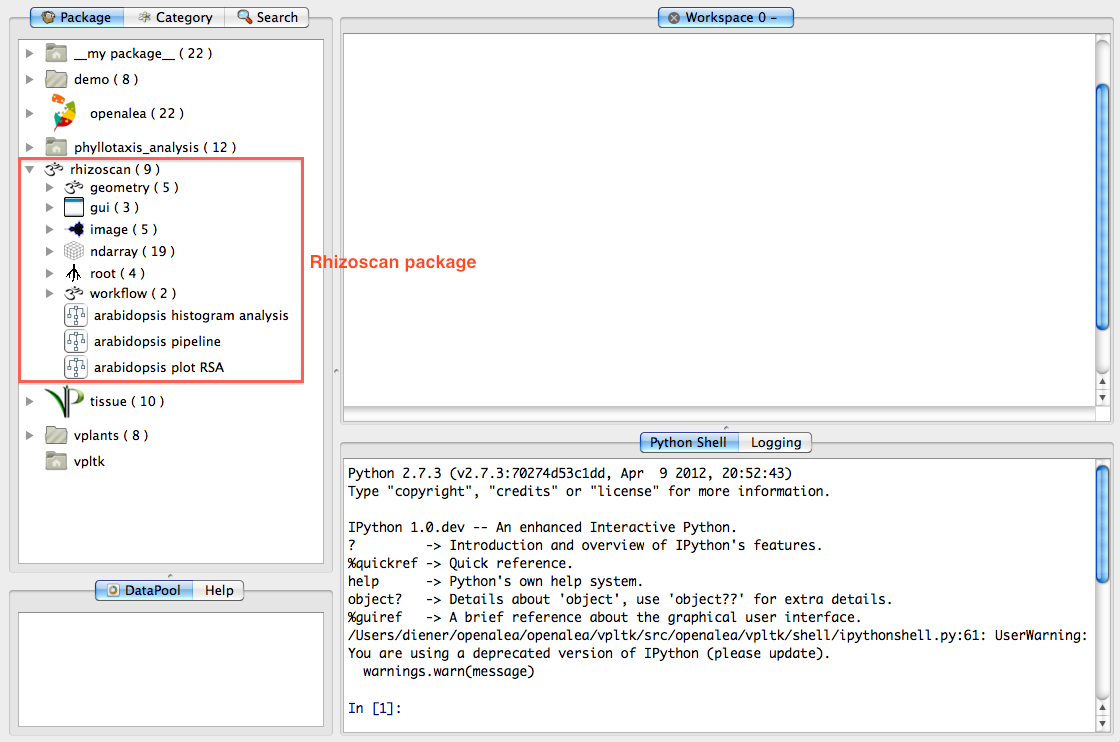
Three tutorials have been made to show how to use this package functionalities. The rhizoscan package comes with a couple of image data which the following tutorials are made to process by default: so you can just go and try.
Analysis of one root image with visualea
This allows to extract root system architecture from one image file. It is also usefull for testing the image pipeline an a couple of images before processing a whole image data set.
Analysis of an image database with visualea
Once the pipeline parameters are choosen, a large image set can be analysed automatically using a database system. This tutorial show how this works.
Visualisation of the extracted root system with visualea
Here this tutorial show simple ways to plot extracted root system, show comparative measurement on processed database, and export analysis to table files.
Related documentation